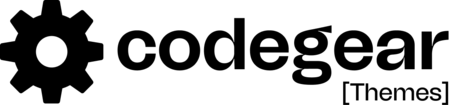Content Management System (CMS)
The content management system is referred to by the acronym CMS. A CMS is a software application system for creating, delivering and preserving digital material on the internet after a website has been built. It is a tool that allows you to quickly develop, edit, and share digital experiences with a broader audience. A company can communicate with a huge audience with CMS. The technique will assist in setting up the transmission of digital content to website users. The most well-known CMS include Joomla, Drupal, Magento, and WordPress.
Modern CMS usage does not require coding knowledge. Three decades ago, this was not the case. WordPress is one of the more often used CMS. The easiest to use and comprehended interface for building websites, updating the material, and customizing the designs, is the most streamlined CMS. These are the main tasks you must complete, and the CMS handles the most challenging aspect of writing website code. Starting a blog, making lesson sites, developing portfolios, launching an online store, and many other tasks are supported by CMS.
Features of Content Management System (CMS)
On a CMS platform, there are a lot of options from which you can select the ones your website needs the most. All types of CMS have several things in common. These CMS features are a some of the most well-liked ones:

Some of the most popular features of CMS are mentioned here:
Website Dashboard
The dashboard represents the admin section or backend of a website. For any customization, one can log in to the website dashboard. Creating your site with an intuitive interface is made easier by a powerful CMS. It is an online report for website data that includes e-commerce and web analytics functionality. You can create additional dashboards for different channels or integrate different data sources into a single dashboard as needed.
Themes
The themes are the ready-made templates that you can use to create a website with a variety of layouts, font sizes, font colors, photos, and other variables. It gives website administrators the ability to change a theme's settings, including the color scheme, and widgets, and even do a live preview. You can choose from roughly a thousand WordPress themes, both paid and unpaid.
Content editor
You may create, publish, and consume web pages with a content management system (CMS). The WYSIWYG editor is another name for the text editor (what you see is what you get). This assertion is accurate because, without even looking at the code, you can see how the contents will appear on the website as you edit the text in the editor. It is very comparable to using the Microsoft Word editor.
Plugins and extensions
The additions to software known as plugins let users customize web browsers, software programs, and web content. They serve as add-ons for customizing applications. Object code is always present in the plugins because of their executable nature.
Extensions, on the other hand, are the source code. Adobe Flash, Java, Adobe Acrobat, and QuickTime are a few plugin examples.
User management (UM)
User Management refers to the efficient management of users and the accounts that are associated with them. Additionally, it controls how the permissions of the groups are managed, modifying any of them as needed. The ability to add and remove users and groups belongs to the admin users. This feature controls and fixes any problems with the control of users for different resources.
Headless Content Management System (CMS)
A content management system with no heads enables users to store content there and transmit it elsewhere for display. The headless CMS uses APIs to distribute data to any designated device and is open source.
The headless CMS uses a detached approach to address the problems with the contemporary web environment. Specifically, it offers an API for content creation as well as a backend for managing content. It benefits developers to have open access to the codes for making API requests and the content delivery templates. A developer can minimize the downtown, improve usability, and lower internal costs. The most popular headless CMS include Storyblok, Magnolia, Directus, ButterCMS, Strapi, and Contentful.
Features of headless CMS

Content Model Creation
Pre-defined content models are restricted in conventional CMS. A headless CMS allows you the freedom to create the content delivery platform of your choice. All website material is integrated using the content model. Along with thoroughly explaining each component and outlining how they relate, it serves the purpose of breaking the information down into its constituent elements.
API functionality
Application Programming Interface is referred to as API. It is a software bridge that enables application collaboration. The user sends the request to the provider, and the API is the messenger that returns with the provider's response. To distinguish the traditional CMS from the headless CMS, an API is essential (New). The APIs support multiple languages.
Asset management
You can store your files on the cloud with this feature, and the software will take care of managing them. However, you can control the data you want to preserve locally and in the cloud using the same platform. You may create, read, amend, and delete content using the headless CMS.
Multi-language publishing
One useful characteristic of the headless CMS is its ability to publish content across several platforms. This means that using APIs, the contents of a headless CMS can be shown in any language.
Which are better CMS or headless CMS?
The traditional CMS and the headless CMS are very similar to one another. The APIs are an additional feature of the headless CMS. Comparing the headless CMS to the conventional CMS, fewer security issues are encountered. For developers who are thinking about the user experience, the headless CMS is useful. For small websites with few pages, this might not be very useful.
A headless CMS concentrates just on content while a traditional CMS places more emphasis on a single solution to manage content and the front end. When utilizing a headless CMS, you generate and edit the content before having it published via API. The front end is unrelated to the headless CMS.