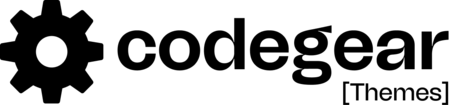Lighthouse: Serve static assets with an efficient cache policy
Serving static assets with an efficient cache policy is crucial to optimizing website performance. By effectively caching static assets, such as images, CSS, and JavaScript files, you can significantly reduce page load times, enhance user experience, and improve website performance. Lighthouse, an open-source auditing tool, identifies opportunities to implement efficient cache policies for static assets.
Here’s a comprehensive explanation of the Lighthouse recommendation to serve static assets with an efficient cache policy:
Why is the Efficient Cache Policy Important?
Caching static assets enables browsers to store these files locally, eliminating the need to repeatedly download them from the server. This reduces the amount of data transferred and streamlines the page loading process, leading to faster loading times and improved user experience.
What Does Lighthouse Consider Efficient Cache Policy?
Lighthouse considers a cache policy efficient if it ensures that static assets are cached for an appropriate duration. The recommended caching duration varies depending on the asset type and its likelihood of change. For instance, CSS and JavaScript files, which typically change less frequently, can be cached for longer periods, such as a year or more. Images, on the other hand, may require shorter caching durations if they are updated regularly.
How to Implement an Efficient Cache Policy?
Implementing an efficient cache policy involves configuring the web server to set appropriate caching headers for static assets. Common caching headers include Cache-Control and Expires. These headers instruct the browser on how long to cache a particular asset.
Steps to Implement Efficient Cache Policy:
- Identify Static Assets: Determine which files are static assets, such as images, CSS, and JavaScript files.
- Set Cache Headers: Configure the webserver to set appropriate Cache-Control and Expires headers for each static asset.
- Validate Cache Policy: Use Lighthouse or other auditing tools to verify that cache headers are correctly configured.
For Apache servers
Copy and paste the below code into your .htaccess file.
<IfModule mod_expires.c>
ExpiresActive On
# Images
ExpiresByType image/jpeg "access plus 1 year"
ExpiresByType image/gif "access plus 1 year"
ExpiresByType image/png "access plus 1 year"
ExpiresByType image/webp "access plus 1 year"
ExpiresByType image/svg+xml "access plus 1 year"
ExpiresByType image/x-icon "access plus 1 year"
# Video
ExpiresByType video/webm "access plus 1 year"
ExpiresByType video/mp4 "access plus 1 year"
ExpiresByType video/mpeg "access plus 1 year"
# Fonts
ExpiresByType font/ttf "access plus 1 year"
ExpiresByType font/otf "access plus 1 year"
ExpiresByType font/woff "access plus 1 year"
ExpiresByType font/woff2 "access plus 1 year"
ExpiresByType application/font-woff "access plus 1 year"
ExpiresByType application/font-woff2 "access plus 1 year"
# CSS, JavaScript
ExpiresByType text/css "access plus 1 year"
ExpiresByType text/javascript "access plus 1 year"
ExpiresByType application/javascript "access plus 1 year"
# Others
ExpiresByType application/pdf "access plus 1 year"
ExpiresByType image/vnd.microsoft.icon "access plus 1 year"
</IfModule>
Benefits of Efficient Cache Policy:
- Reduced Page Load Times: Faster loading times improve user experience and search engine rankings.
- Decreased Server Load: Reduced server load improves overall website performance and scalability.
- Improved Bandwidth Efficiency: Efficient caching reduces data transfer, conserving bandwidth and reducing costs.
How to fix the “Serve static assets with an efficient cache policy” Lighthouse audit
To fix the “Serve static assets with an efficient cache policy” Lighthouse audit, you need to make sure that all of your static assets are cached for a long time. You can do this by setting appropriate HTTP cache headers, using a caching server, or using a CDN.
Here are some specific steps that you can take:
- Identify your static assets: The first step is to identify all of the static assets on your website. This includes things like images, CSS files, JavaScript files, and fonts.
- Set appropriate HTTP cache headers: Once you have identified your static assets, you need to set appropriate HTTP cache headers for each asset. The most important header is Cache-Control, which can be used to set a max-age directive. The max-age directive specifies how long a browser can cache an asset before it needs to check with the server to see if it has been updated.
- Test your cache policy: Once you have set your HTTP cache headers, you need to test your cache policy to make sure that it is working properly. You can use a tool like Lighthouse or PageSpeed Insights to do this.
By following these steps, you can fix the “Serve static assets with an efficient cache policy” Lighthouse audit and improve the performance of your website.
Conclusion
Serving static assets with an efficient cache policy is fundamental to website optimization. By implementing effective caching strategies, you can significantly enhance website performance, improve user experience, and reduce server load.