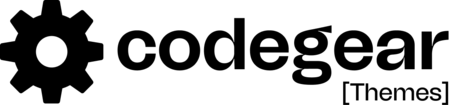WooCommerce product description has "Description" text by default as a heading in the product description.
STEPS TO REMOVE DESCRIPTION HEADING
- Open Wordpress admin panel, go to Appearance > Editor
- Open function.php theme file
- Add the following code at the bottom of function.php file
- Save the changes
- Refresh the product page, now the description heading is gone.
// Remove the product description Title
add_filter( 'woocommerce_product_description_heading', '__return_null' );
// Change the product description title
add_filter('woocommerce_product_description_heading', 'change_product_description_heading');
function change_product_description_heading() {
return __('NEW TITLE HERE', 'woocommerce');
}
EDIT/REMOVE ADDITIONAL INFORMATION HEADING
// Remove the additional information title
add_filter( 'woocommerce_product_additional_information_heading', '__return_null' );
// Change the additional information title
function change_additional_information_heading() {
return __('NEW TITLE HERE', 'woocommerce');
}
add_filter( 'woocommerce_product_additional_information_heading', 'change_additional_information_heading' );
REMOVE REVIEW HEADING USING CSS
.woocommerce-Reviews .woocommerce-Reviews-title{
display: none;
}
CONSLUSION
If you find problem in adding this code feel free to comment below or contact us we will help you. And don't forget to check our awesome free woocommerce theme Vector.