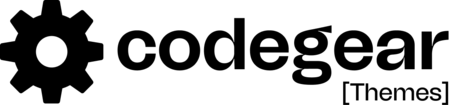First and foremost, you need to be familiar with the Shopify platform if you want to be a successful entrepreneur utilizing it. Perhaps you've seen a great product concept and want to check whether people will buy it? But you are not sure where and how you can sell it easily. So let's start from the beginning.
What is Shopify and how does it work?
Shopify is an all-inclusive eCommerce platform that enables you to launch, develop, and run a company.
- Manage products, inventory, shipping, and payments while also creating and customizing your online store.
- Sells through a variety of venues, including social media platforms and online markets like eBay, Facebook, and Instagram.
Since Shopify is self-hosted, you don't need to stress about updating or maintaining software or web servers. This makes your business more flexible and easy to access and run from anywhere with an internet connection.
Which is the Best eCommerce platform ( Shopify Vs WooCommerce) and Why?
Both Shopify and WooCommerce are quite easy and friendly to use even for the beginner. But the biggest difference between the two platforms is in the setup. You need to pay a hosting fee and install the WooCommerce plugin on the WordPress website as WooCommerce is a plugin for WordPress, and then you need to set up the store. However, if you already have an existing WordPress site then setting up WooCommerce is an easy task.
Shopify, On the other hand, as I already mentioned above is a self-hosted solution which means you don’t have to worry about finding a web host, installing a separate content management system, and then adding Shopify. Shopify is likely the simpler option if you don't have any technical knowledge or if you're starting from scratch. In my upcoming blog, I'll cover how to use WooCommerce to launch a business.
But let's focus here on our topic. So let's begin on a point basis about how we can create and run a successful store using the Shopify platform:
Create an Online Shopify Store: Setting up an online store takes hours and hours then also you sometimes didn't get the perfect result, this is not the case with the Shopify platform. You can set up your online store with a few clicks and words. Let's go into the specifics: Register with Shopify: Visit the Shopify website. Click the Get Started button when you are at Start Free Trial. Let's go with the details:
Sign up for Shopify: Open Shopify Website, Go to Start Free Trial, and click on the Get Started button. Enter the store name, password, and email address of your choice. After completing these prerequisites, you must click the next button and provide more details about how you intend to sell the products and whether you have already begun selling. When finished, click the Enter My Store button.

One Step Further will open a window like this and ask you if you'd like to make a brick-and-mortar store or an online shop. Choose that option, then click Next, as we will only be creating an internet store in this case.

Then, on the following page, you are prompted to enter personal data for use in business, like your name, address, and phone number (to configure currencies and tax rates).

Add Products to Your Store: The product-adding process is just similar to WordPress. You can get detailed instructions on how to set up your shop when you go to Shopify's backend. The first button asks you to add a product, so let's begin with the product adding steps. Adding information such as a title, description, price, and the vendor is easy by clicking the "add products" button. Similarly, make as many pages as you want but be sure you save the products at the end.
Customize Your Site Looks: This is the 3rd step to making your store. Simply navigate to the main dashboard and click the Customize the Look of Your Site button to change everything from logos to colors here. This may be quite difficult and confusing but the main part you need to focus on is the link that asks you to Visit the Theme store.
You can find hundreds of free and premium Shopify themes to make your store beautiful in Theme Store.
Domain Set Up: After choosing your design and template for the website Now, it's time to select a domain to make your site official and make it live. To do this, go to your dashboard and select the option to "Add a Domain." There, you have the choice of adding an existing domain or registering a new one. There you get two options whether you need to add a registered domain or you want to register a new one. Choose the domain you like to be on your site and walk through the further steps. Additionally, you must indicate the Shopify payment method you want to use.
Activate Your Payment Processor: Go to the dashboard and select the "Payments" button on the left. There are many payment methods like Stripe and Authorize.net you can choose any method which is suitable for you. Also, Shopify has a payment method that is quite easy to add just follow the steps to activate your payment processor. You are now able to receive payments and deposit them into an account.
Congratulations! You have now your own fully functional Shopify store, you can now easily run business with this account.